Overview
By adding the Reddit Zeleo Application to your team you can react to Reddit posts, optionally filtered by certain categories. What would you do with these? You could use Slack to post to a channel, send emails or text when certain topics have new posts, or even aggregate in another system.
Setup
Setup is pretty simple. When you add the Reddit Zeleo Application to your team, a toggle switch will appear in the Applications Tab for each user on your team. Any user who would like to be the focus of a Reddit event should toggle this to on.
Defining Rules
After adding the Reddit Zeleo Application to your team, you should see Reddit Update as an available event in the rule editor.
When you build a rule, the first thing you always want to do is define who the rule is talking about. In this case it’s very simple- there’s a field called Listener that you want to set to ‘Person’. Every user on your team with the toggle switch on will be a Listener, so each user with Reddit turned on will be the subject of a Reddit event.
The following example would mean every user with the Reddit toggle turned on would be the subject of an event triggered by every new Reddit post.
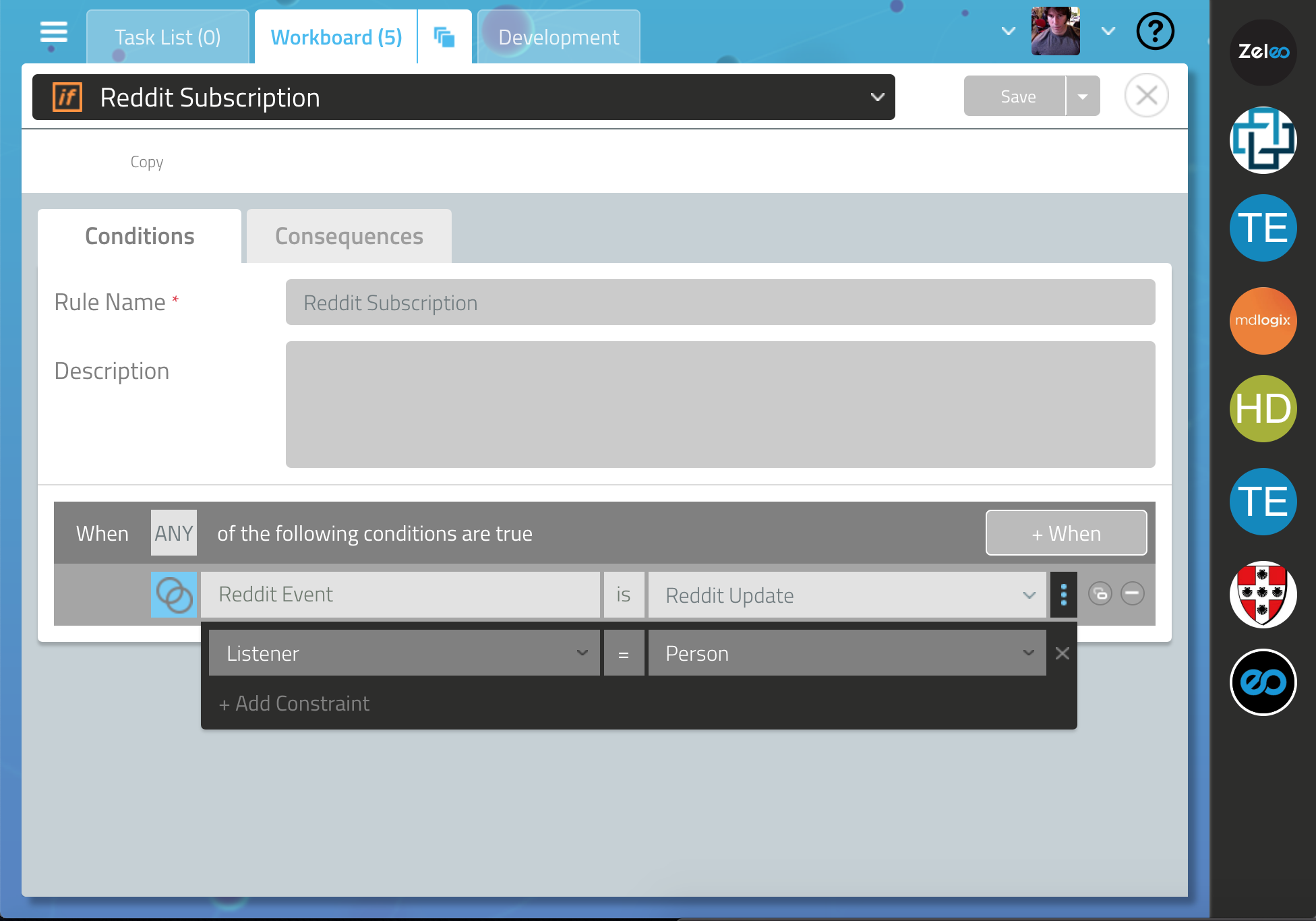
Okay, yeah- that would be a lot of events. So next let’s add which Category we want to listen to. The available categories are lists here. Let’s listen to r/programming by setting the Cetagory Label to that value.
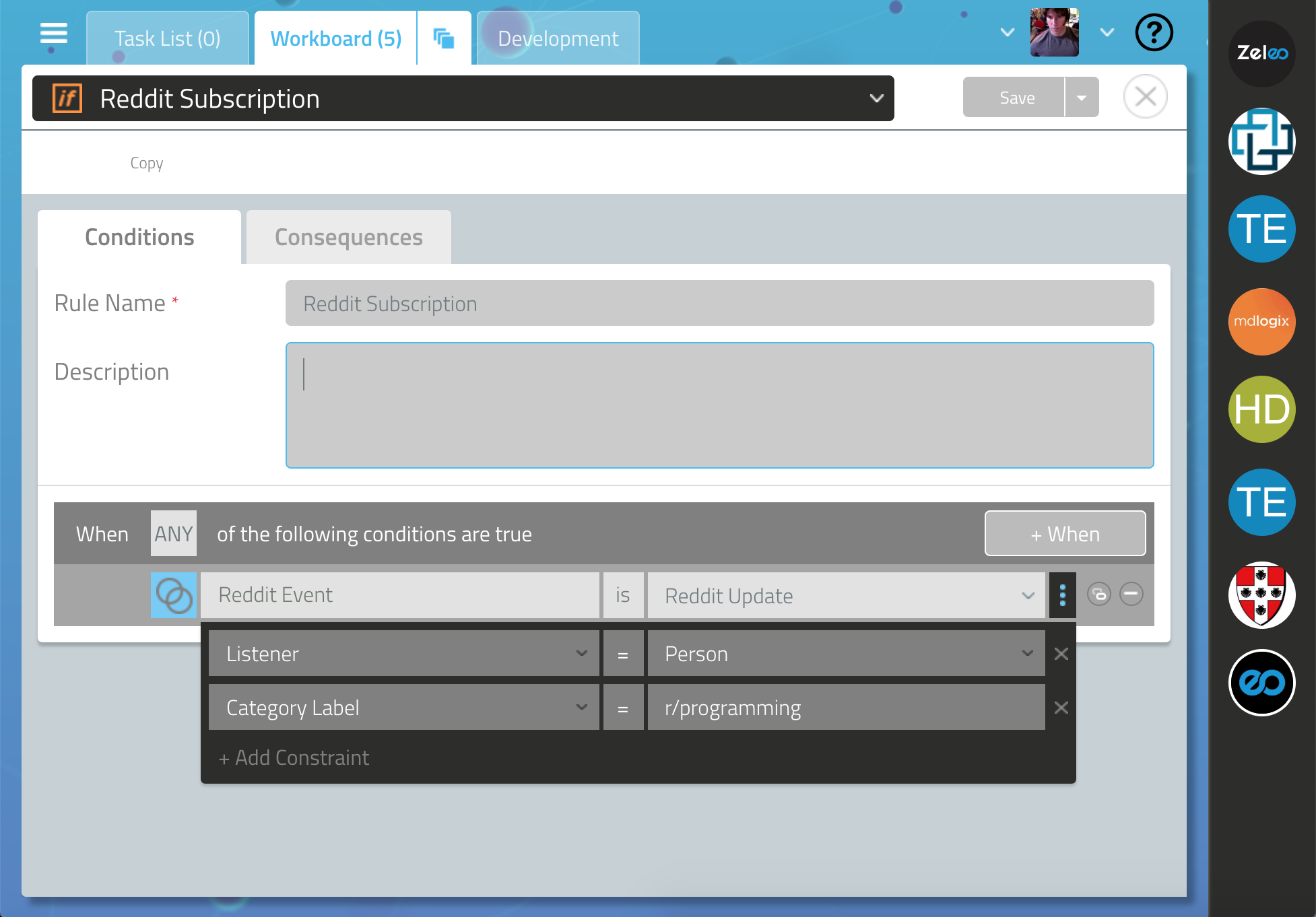
What if you wanted to listen to several different categories? See whete it says When ALL of the following conditions are true? Click the ALL and it will turn to ANY. Now you can add a bunch of conditions by clicking the + When button and it will fire the Consequence if any of the statements are true. This uses OR logic instead of AND. Below is an example of two Conditions that will trigger the Consequence if one is correct.
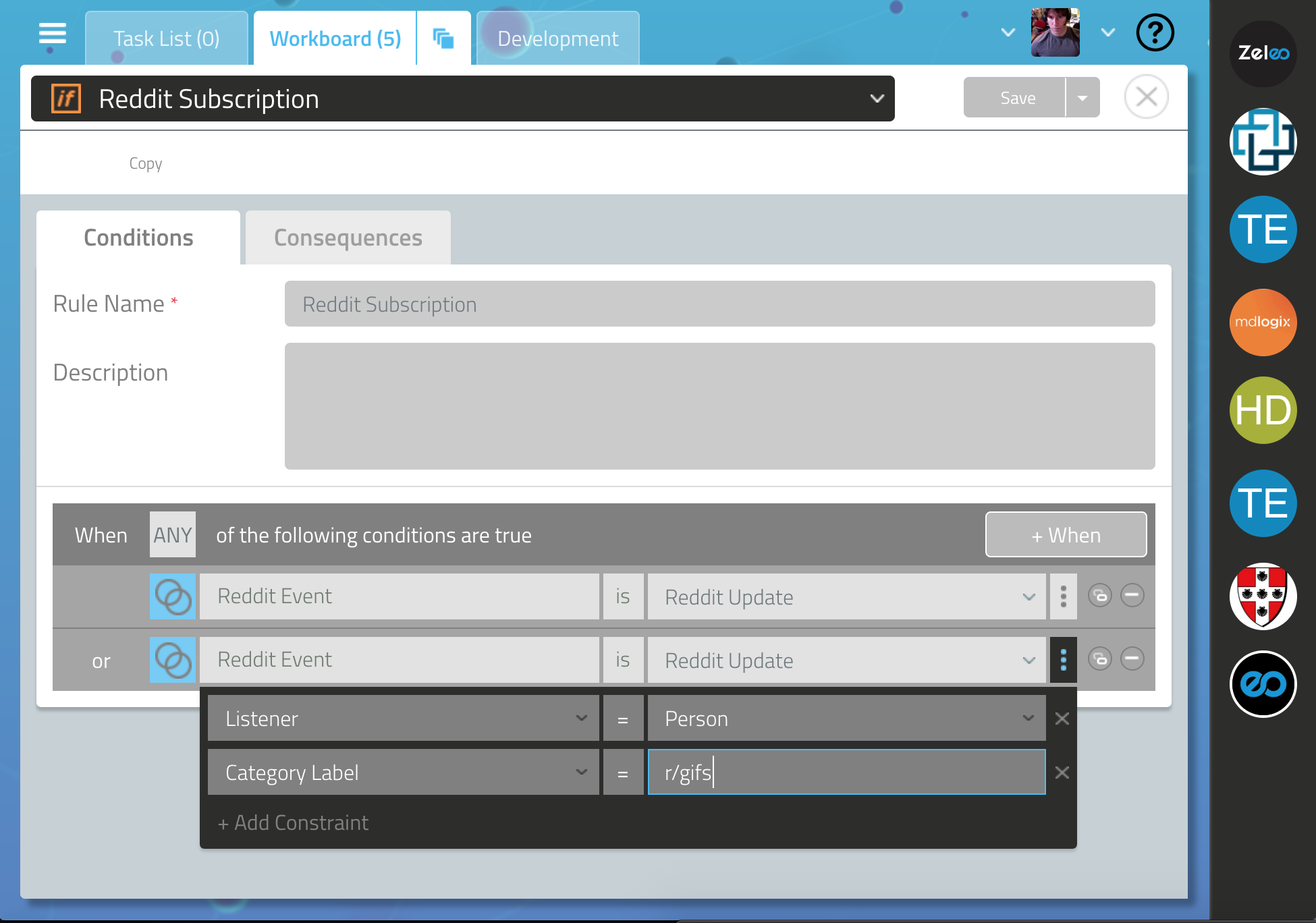
Consequence
Most likely you are going to want to create a Communication Template to make use of the Reddit post. In the side panel, select Communication Templates and create a new Email Template (unless you want to send an SMS; you would want to create an SMS text message in that case).
Note, in order to use the template for Slack, it will need to be Email Only.
The following is an example Slack template that uses Slack Markup. You could add HTML tags in here for email as well.
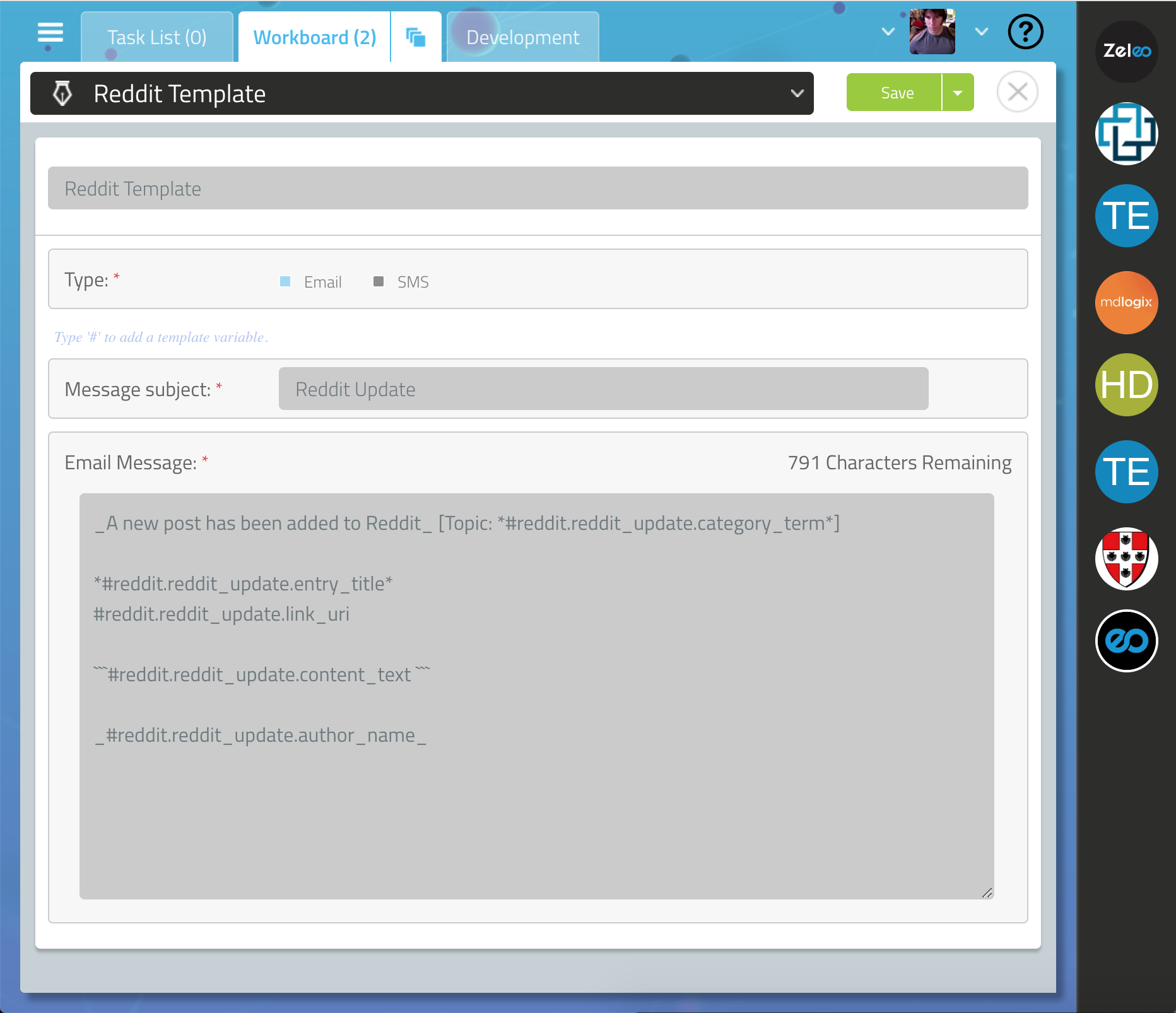
Now you can choose this template in a consequence:
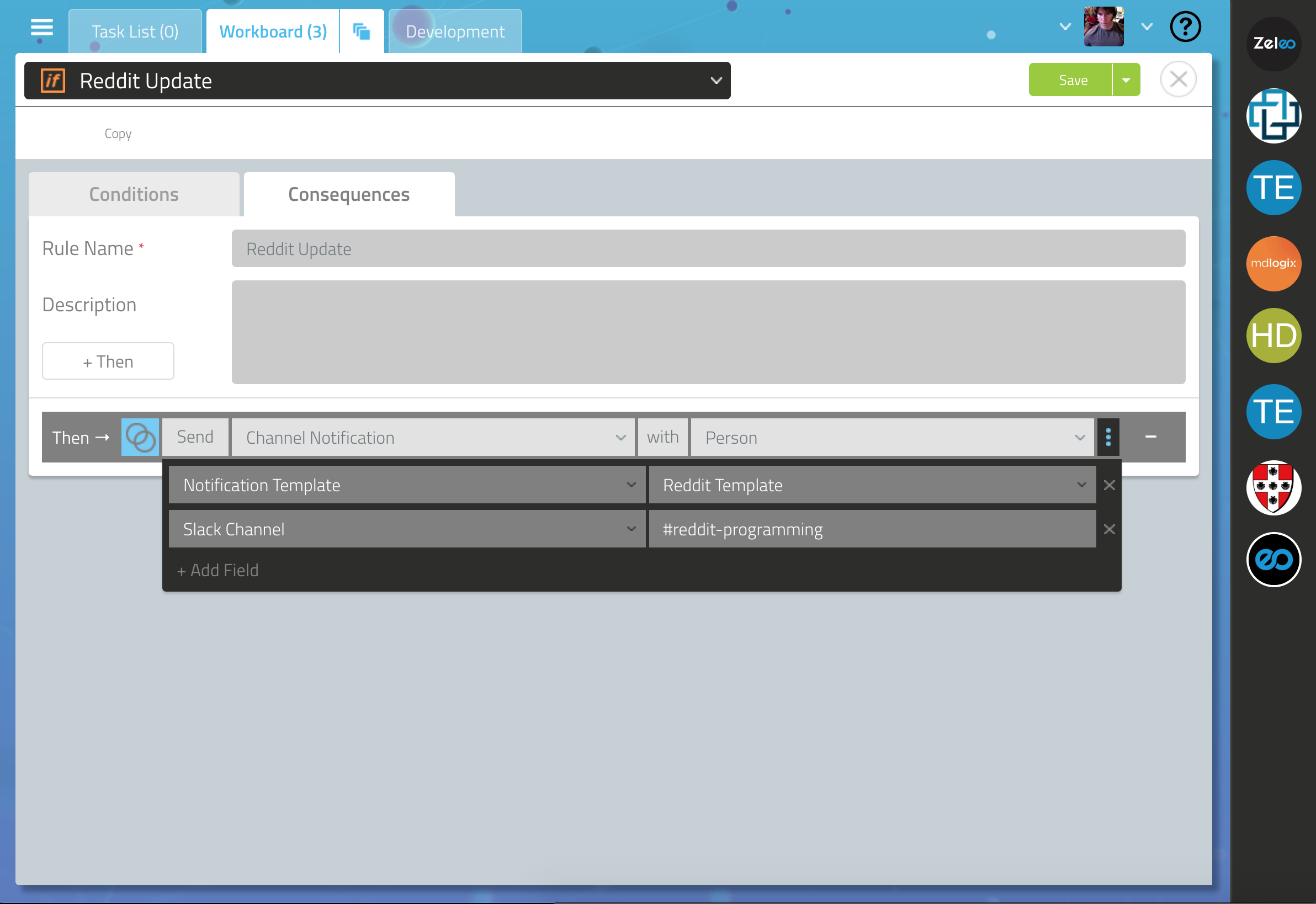
And there you go! If youa re going to use Slack, remember to follow the instructions here to set it up.